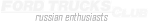Sens написал все правильно. Только похоже забыл одну деталь.
This first section will get you access to the settings and you should easily find what you need to change it back to English readout from there.
Locate the connector at the bottom of the instrument panel below the center of the glove box. Should be LB/Y, has "PSOM" printed on the connector in white lettering. Held in place with a plastic retainer.
Insert a jumper wire or alligator clip in service wire and clip other end to vehicle ground with the key in the OFF position.
Turn key to RUN while holding down the trip odometer RESET button on the speedometer.
Release RESET button The Speedometer will prove out(sweep across dial and back). The English/Metric and revision levels will be displayed.
(This section, the continuation of the above pertains more to setting changes for tire size but wanted to post the complete instructions as it pertains to saving settings and or exiting out without making setting changes)
The last number of the display id the dealer mode lockout count. This count shows the number of allowable conversion constant changes remaining. When the count is zero (0), no additional changes can be made to this instrument cluster. If a revisions required a service instrument cluster must be ordered.
Press and release RESET button again and PSOM conversion constant without the decimal point will be displayed followed by the word CAL.
Press and release the odometer SELECT button as many times as necessary to change the conversion constant to the correct value. The constant will only increase (not decrease) when the SELECT button is pressed so reducing the constant means counting up until the constant jumps to the bottom of the scale and begins counting up from there.
Pressing and releasing the RESET button to lock in the new conversion constant reduces the number of times the PSOM can be reprogrammed by one count. If you change your mind and want to go back to the old conversion constant, turn the key OFF BEFORE you lock in the new constant.